


| Rob's PalmPilot pages |
Updated March 09, 2001 |
Easter Eggs
FAQ's
Favorite Add-Ons
Guestbook
Hardware Hacks
Information Sources
Link Partners
NiMH's
PDA News Ticker
Pilot Sightings
Reviews
SEARCH
Software:
-AppList
-DateList
-Ram Hog
-rPremium
Tips & Tricks
Top 10 Reasons
- to buy a Pilot
Wish List
Main Page
| "What is taking up so
much memory ???" RamHog displays all the databases installed on your Pilot in Size order! Each line shows the Database name, number of bytes in use, & the percentage of Used Ram it occupies. Scroll through the list with the hardware buttons. Now you can see what is hogging up all your Ram! Displayed at the bottom of the screen is the Total Ram in bytes, the Free Ram in bytes and what percentage of memory is Free. The Free Ram percent gets smaller as the Pilot gets full. The Statistics screen displays what type of databases are taking up the most memory. Apps, DOC files, Hacks, & J-File databases are summarized.
|
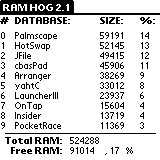 |
||
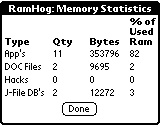 |
If you like RamHog, please add reviews at Eurocool !
RamHog 2.1 Details:
![]() Requirements.
Requirements.
Requires OS v.2 or OS v.3.0 - will not work on OS v.1,
sorry. -In other words, you must have a PalmPilot
Personal, Professional, or Palm III to use Ram Hog. The
older Pilot 1000 or Pilot 5000 cannot run RamHog unless
you have upgraded the memory board and are running OS v.2
or v.3.
12K of free memory on the Pilot is required to install
Ram Hog 2.0.
Warning:
RamHog has not been tested on OS versions higher than 3.0
! or with memory capacities larger than 4MB.
-
Please do not send e-mail telling me it does not work on
your Palm Vx, Palm VII, etc.
- There are newer programs available that may obsolete
RamHog.
![]() Notes
on RamHog:
Notes
on RamHog:
Tested on Pilots with 512k, 1 Mb, and the 3Mb Super Pilot
memory board. - RamHog will work with different memory
card sizes & analyzes up to 200 applications &
databases installed on the Pilot. That should be enough,
even for those 3Mb Super Pilot people!
Percentage column does not add up to 100%. - This is
because only the 10 largest databases are displayed and
not every database on the Pilot. Also, some other
'System' type data takes away from the total usable
memory and I have no info on how that works so cannot
account for it in the program. However, the numbers
displayed are accurate in that: The Size column shows the
number of bytes used by each database & the % column
shows what percentage of used Ram used by each database.
Ram Hog analyzes all databases that the user has control
over & can delete if desired.
Numbers vary slightly from the Memory application. - This
is mostly because RamHog is showing numbers in bytes, and
the Memory app shows them in K. One K is not 1,000 bytes,
it is 1,024 bytes...
![]() Version
History:
Version
History:
| 2.1 - | 07/30/98 | Closing
Statistics window would send user back 10
databases in the list - Fixed. Increased maximum number of databases supported from 200 to 400. Minor cosmetic changes. |
| 2.0 - | 06/06/98 | In Response to
user suggestions: You can now scroll through all the applications instead of displaying just the top 10 largest. Added the Statistics screen which displays which type of applications are taking up the most memory. Apps, DOC files Hacks, & J-File databases are summarized. Jazzed up the screen appearance. |
| 1.0 - | 03/10/98 | Initial Freeware release. |
| 1.0b2- | 02/28/98 | Beta 2 release. Fixed a problem that crashed some Pilots. |
| 1.0b - | 02/20/98 | Beta release. |
If you feel like buying me a drink please feel free to do so using the button below!