


| Rob's PalmPilot pages |
Updated July 25, 2001 |
Easter Eggs
FAQ's
Favorite Add-Ons
Guestbook
Hardware Hacks
Information Sources
Link Partners
NiMH's
PDA News Ticker
Pilot Sightings
Reviews
SEARCH
Software:
-AppList
-DateList
-Ram Hog
-rPremium
Tips & Tricks
Top 10 Reasons
- to buy a Pilot
Wish List
Main Page
| DateList provides
an easy way to see and manipulate all your
Datebook entries. This is especially useful when
you want to clean-out your Datebook. Neither the PalmPilot nor it's desktop software lets you view the entries in your Datebook (in a list format), so you must go through, day-by-day, to find old entries. DateList saves you from this tedium by compiling a list of all entries so you can quickly choose to keep, delete, or delete and archive them.
|
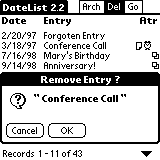 |
|||
If you like DateList,
please add reviews at Eurocool
or at PalmGear HQ !
Registered Users - Please write me directly for comments and questions (rob@thepalmtree.com).
DateList 2.2 Details:
![]() Requirements.
Requirements.
Works on OS v1, OS v2 and OS v3
7K of free memory on the Pilot is required to install
DateList 2.2.
![]() Notes
on DateList:
Notes
on DateList:
DateList is vital for 'cleaning-out' your Datebook. The
Pilot and the desktop software do not let you view the
entries in your Datebook in a list format. You have to
'step' through day-by-day to find old, forgotten entries.
The solution: DateList... DateList displays all the
entries in your Datebook in a convenient list. From the
list you can delete entries or go to that entry in the
Datebook.
Keep in mind that deleting a repeating entry will delete
the 'master' record and therefore delete all occurences
of the entry!
Deleted entries move to the end of the list until a
HotSync is performed. Entries deleted with the Date Book
app do this as well.
Only with the registered version of DateList can you
archive, delete, or goto entries.
![]() Registering
DateList:
Registering
DateList:
www.palmgear.com Phone:817.640.6559 Fax: 817.640.6614 |
Registering
DateList can be done at PalmGear H.Q.
electronically, by phone, or by fax. Registration allows you to delete entries with DateList and supports further development of this and other useful programs. Registration also entitles you to all future releases of DateList for free! |
![]() Version
History:
Version
History:
| 2.2 - | 08/05/99 | Fixed the the
'long' DateBook entry problem re-introduced in
version 2.1 Added program preferences that will save the selected 'mode' from the last time the program was run. |
| 2.1 - | 06/02/99 | Fixed the field
overlock which occurred when editing a Date Book
entry after using the Go feature. Fixed the displaying of Private records when Pilot was set to 'Hide Private Records'. Added small icon for List view of Palm OS 3.x Launcher and Launcher III. |
| 2.0 - | 12/02/98 | New features
added from user suggestions: Sorts the list in data order. Tapping an entry can also jump to that entry in the Date Book app. |
| 1.2 - | 09/25/98 | Fixed a problem
handling 'long' Datebook entries more than 85
characters. Fixed a problem handling 'blank' Datebook entries which have a Note attached but no description. Removed all Boolean type variables in program. |
| 1.1 - | 09/13/98 | Fixed a problem that crashed some Pilots. |
| 1.0 - | 09/07/98 | Initial Shareware release. |
| 1.0b - | 08/02/98 | Beta release. |
If you feel like buying me a drink please feel free to do so using the button below!
